Within Windows it allows you to set up an RAID where by the data is mirrored against two drives. This provides redundancy on the server, in the event where by one hard drive fails, the data will remain in tact. It is important to remember that RAID is not a backup, this is due to any files deleted on one disk will directly affect another.
The windows RAID is configured under:
Start >> Control Panel >> Administrative Tools >> Computer Management >> Storage >> Disk ManagementHere we can see our two SSD drives:
Disk 1 has been replaced and currently the disk is listed as unallocated. We would click on Disk 0 and select the option of add mirror.

The system will now ask us which drive the RAID mirror will be set to. If your server has more than 2 physical drives you can have an higher level of RAID. In this case our RAID mirror will be set across 2 SSD drives, this will become RAID 1.
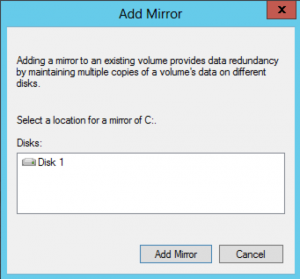
You will be presented with an message, we would click on yes to confirm the RAID.
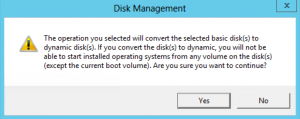
The last step is to wait for the RAID to sync up. On an SSD this was done fairly fast, if your doing this on normal HDD, this process can take a few hours.

BREAKING THE RAID
You can break the raid so that you can see the information on both disk and to verify the RAID WAS working. The moment the RAID was broken, the data no longer syncs together between the hard drives.

Here you will click yes to confirm the procedure:
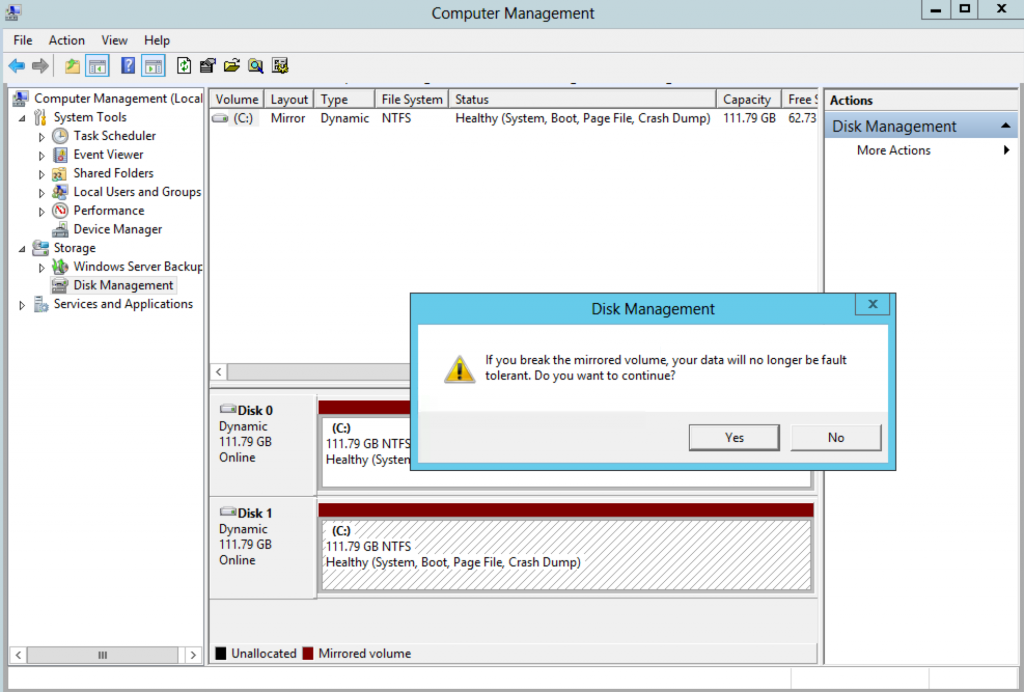
This is the final result of the RAID breaking:
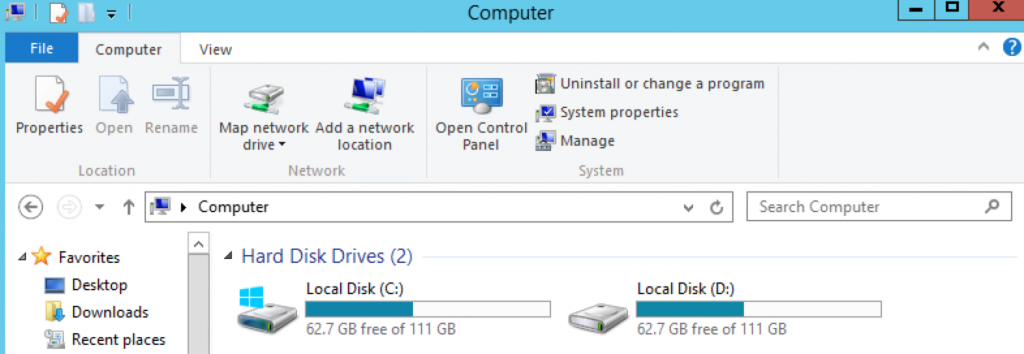
As we can see the RAID is now broken and we get both SSD listed under my computer. If we browse into drive C: and D: we will find that the information is the exact same.
