The public cloud allows you to have your own cloud instance, there might be a point in time where by you would need resources. The public cloud upgrade path would be to upgrade to the next configuration, this includes the upgrade of CPU, RAM and disk.
It might be possible that the CPU and RAM requirements isn’t needed and the only upgrade element required is additional disk. In this situation you would look to obtain additional disk which is linked to the public cloud itself. The disk would need to be in the same datacenter as your existing public cloud. Its not possible to mix and match regions for the public cloud disk.
If our region was SBG1, we would look to obtain the disk in the same location of SBG1. The disk size can range from 10GB to 1TB (1024GB). It is also possible to specify exact values of the disk, though its recommended to keep the disk to rounded numbers. Its also possible to increase disk size if needed further down the line if we realise the initial 10GB wasn’t sufficient.
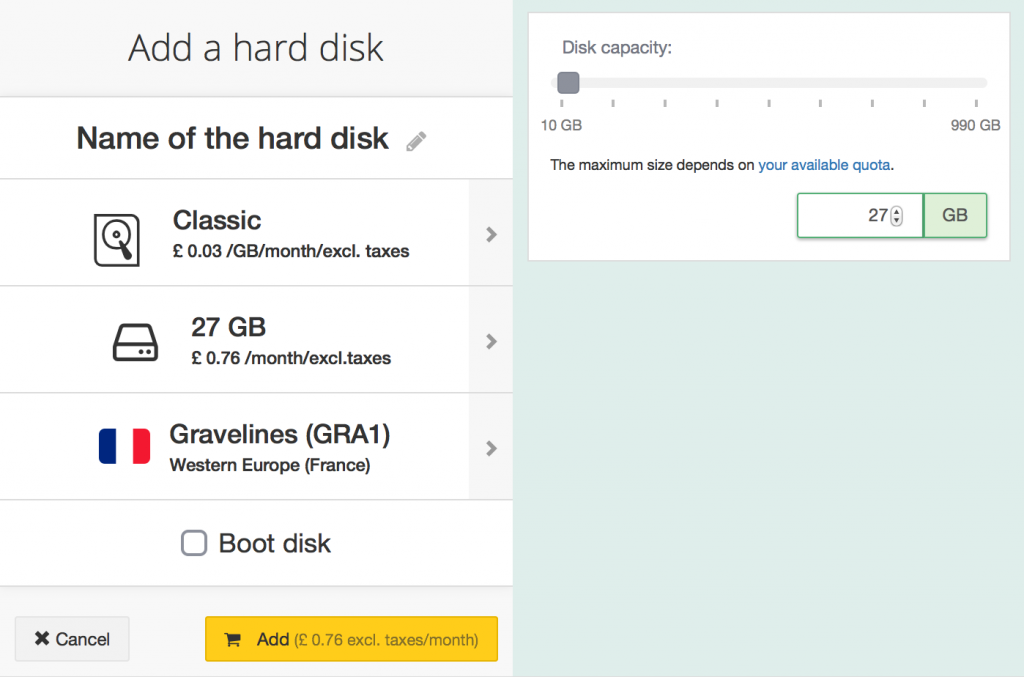
In our example we will be using the region of GRA1. We will have a public cloud instance under Ubuntu 14.04 and we will add a small disk of 10GB and we will look make use of the disk.
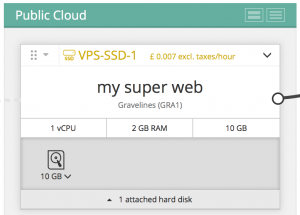
Here is our current public cloud disk information:
root@mysuperweb.co.uk:/home/# df -h
Filesystem Size Used Avail Use% Mounted on
udev 974M 12K 974M 1% /dev
tmpfs 196M 348K 196M 1% /run
/dev/vda1 9.8G 1.2G 8.1G 13% /
none 4.0K 0 4.0K 0% /sys/fs/cgroup
none 5.0M 0 5.0M 0% /run/lock
none 978M 0 978M 0% /run/shm
none 100M 0 100M 0% /run/userWe can see that we only have a single disk and its worth 10GB, this is the public cloud instance disk itself at 10GB. This isn’t the additional disk.
root@mysuperweb.co.uk:/home/# fdisk -l
Disk /dev/vda: 10.7 GB, 10737418240 bytes
255 heads, 63 sectors/track, 1305 cylinders, total 20971520 sectors
Units = sectors of 1 * 512 = 512 bytes
Sector size (logical/physical): 512 bytes / 512 bytes
I/O size (minimum/optimal): 512 bytes / 512 bytes
Disk identifier: 0x00013e64
Device Boot Start End Blocks Id System
/dev/vda1 * 2048 20969472 10483712+ 83 Linux
Disk /dev/vdb: 10.7 GB, 10737418240 bytes
16 heads, 63 sectors/track, 20805 cylinders, total 20971520 sectors
Units = sectors of 1 * 512 = 512 bytes
Sector size (logical/physical): 512 bytes / 512 bytes
I/O size (minimum/optimal): 512 bytes / 512 bytes
Disk identifier: 0x00000000
Disk /dev/vdb doesn't contain a valid partition table
We can see that /dev/vda has 10GB and it is the boot drive, this means the OS boots from this drive. However the other drive ov /dev/vdb is also present and its also 10GB. This is our additional drive, however current the drive isn't formatted, we will look to format the drive and to mount it so its usable.We can format the disk via the following method:
root@mysuperweb.co.uk:/home/# mkfs.ext3 /dev/vdb
mke2fs 1.42.9 (4-Feb-2014)
Filesystem label=
OS type: Linux
Block size=4096 (log=2)
Fragment size=4096 (log=2)
Stride=0 blocks, Stripe width=0 blocks
655360 inodes, 2621440 blocks
131072 blocks (5.00%) reserved for the super user
First data block=0
Maximum filesystem blocks=2684354560
80 block groups
32768 blocks per group, 32768 fragments per group
8192 inodes per group
Superblock backups stored on blocks:
32768, 98304, 163840, 229376, 294912, 819200, 884736, 1605632
Allocating group tables: done
Writing inode tables: done
Creating journal (32768 blocks): done
Writing superblocks and filesystem accounting information: done
We have now successfully formatted the drive, as the drive is small in size, the formatting didn't take long for it to be completed. Depending on the chosen drive size it may take some time.For the mounting of the disk so that it is viewable under the public cloud instance, we will do the following:
root@mysuperweb.co.uk:/home/# mkdir /disk
root@mysuperweb.co.uk:/home/# mount /dev/vdb /disk
This will make the drive to be known as /disk and we can specify this path if we wish to use the additional disk. To verify the disk we will do the following:
root@mysuperweb.co.uk:/home/# df -h
Filesystem Size Used Avail Use% Mounted on
udev 974M 12K 974M 1% /dev
tmpfs 196M 356K 196M 1% /run
/dev/vda1 9.8G 1.2G 8.1G 13% /
none 4.0K 0 4.0K 0% /sys/fs/cgroup
none 5.0M 0 5.0M 0% /run/lock
none 978M 0 978M 0% /run/shm
none 100M 0 100M 0% /run/user
/dev/vdb 9.8G 23M 9.2G 1% /disk
