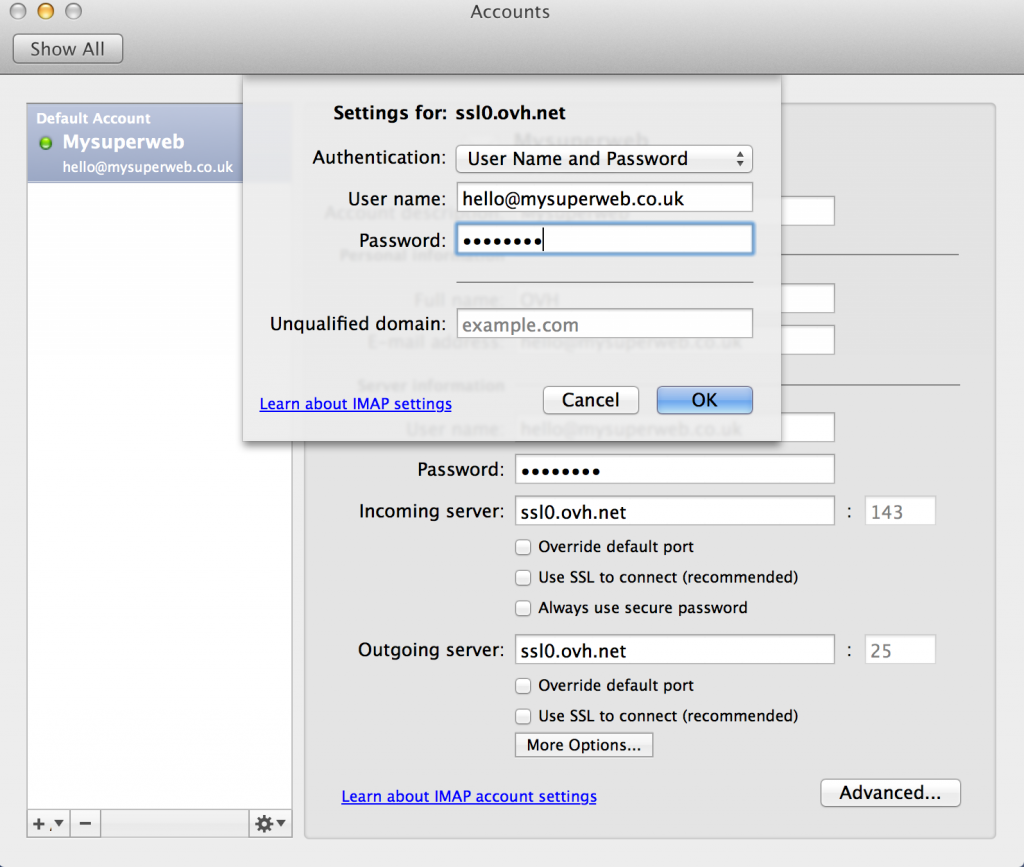This email configuration is done on Microsoft Outlook Mac 14.4.4
First, load up Outlook to the preference area:
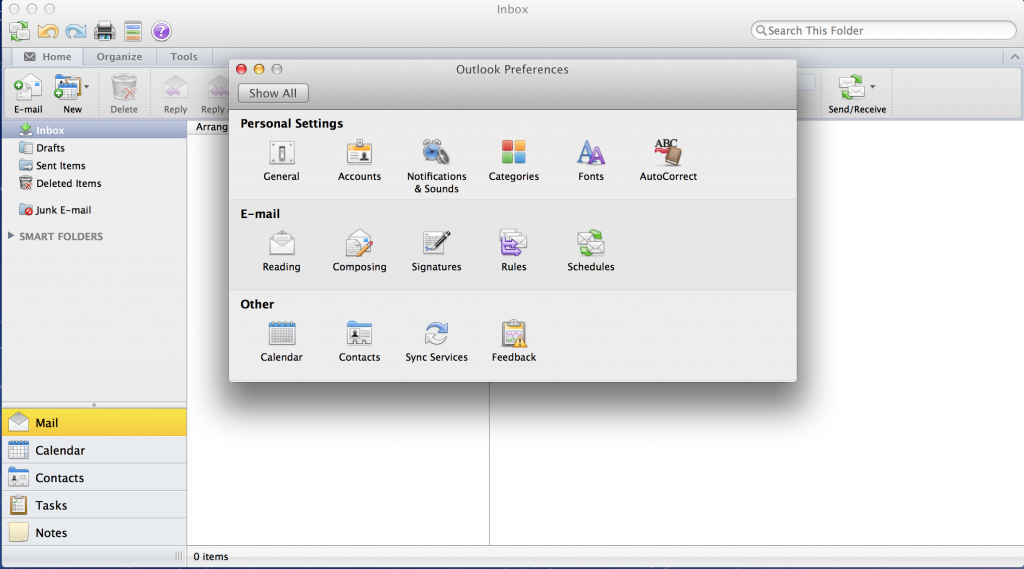
Click on “Accounts” and then “Other Email”
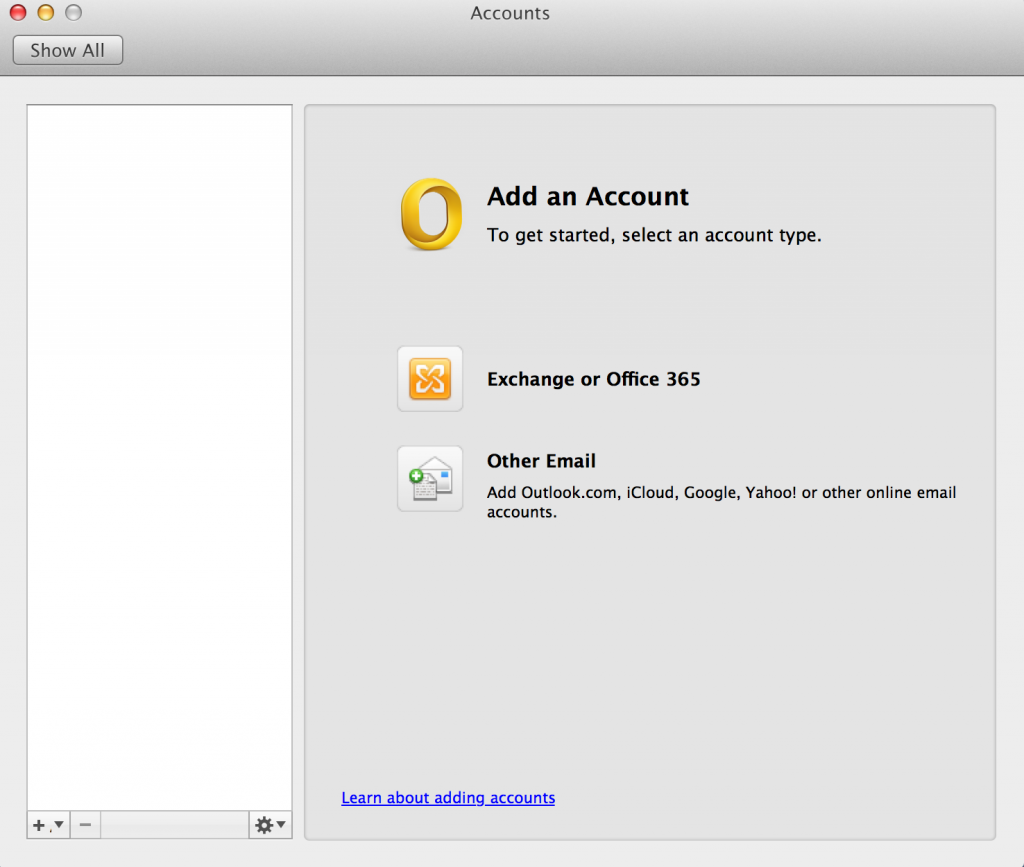
Fill in the email account information such as the username and password:
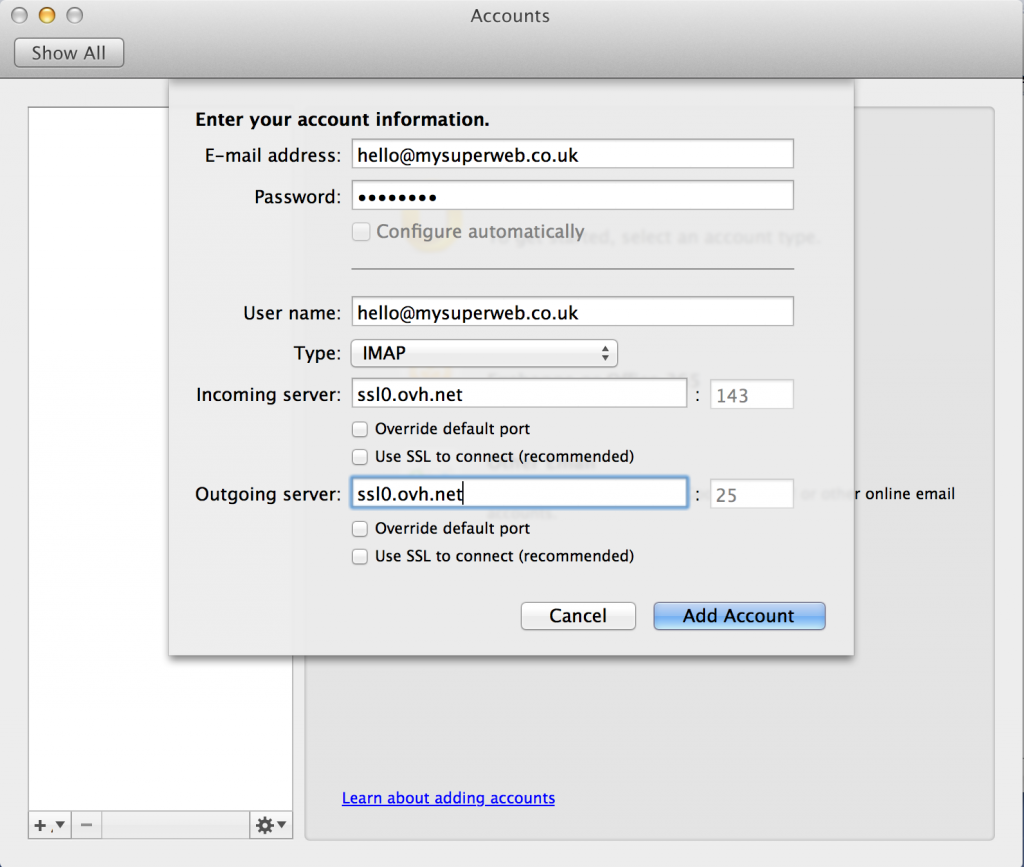
We need to edit an setting for “Outgoing Server”, please click on “More Options”. You will see the following box:
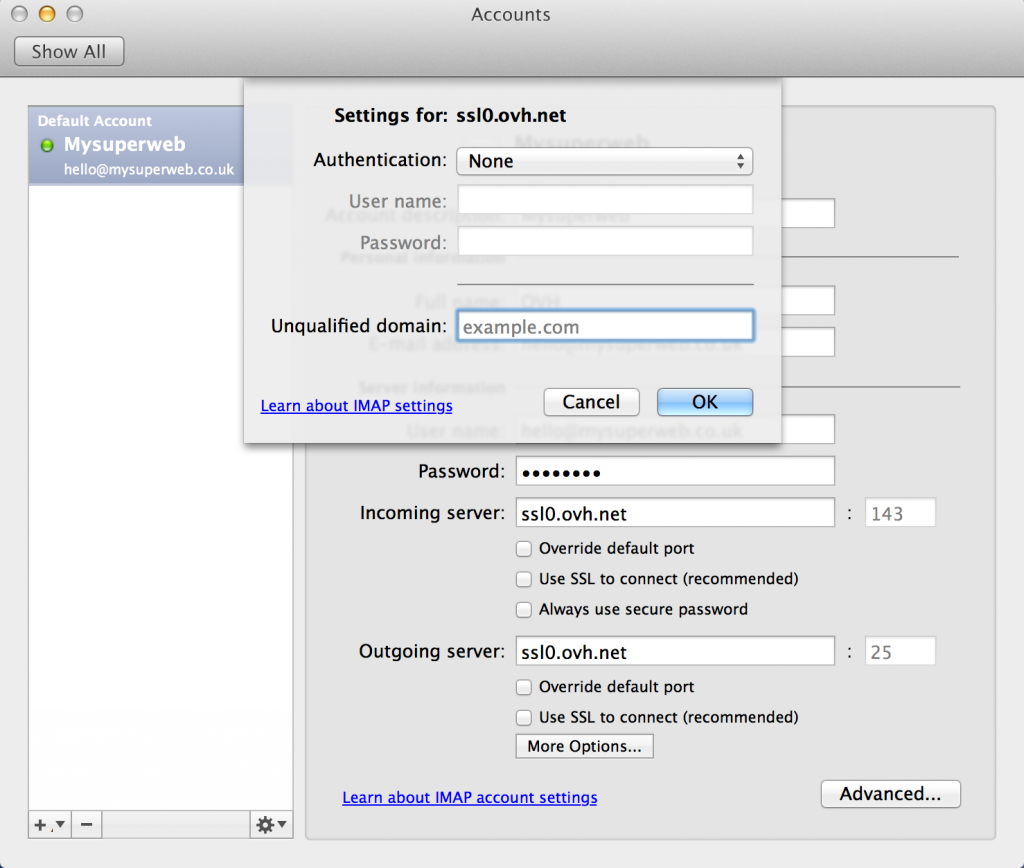
From here, please change the authentication to “User name and Password”, and add the username and password of the email account: