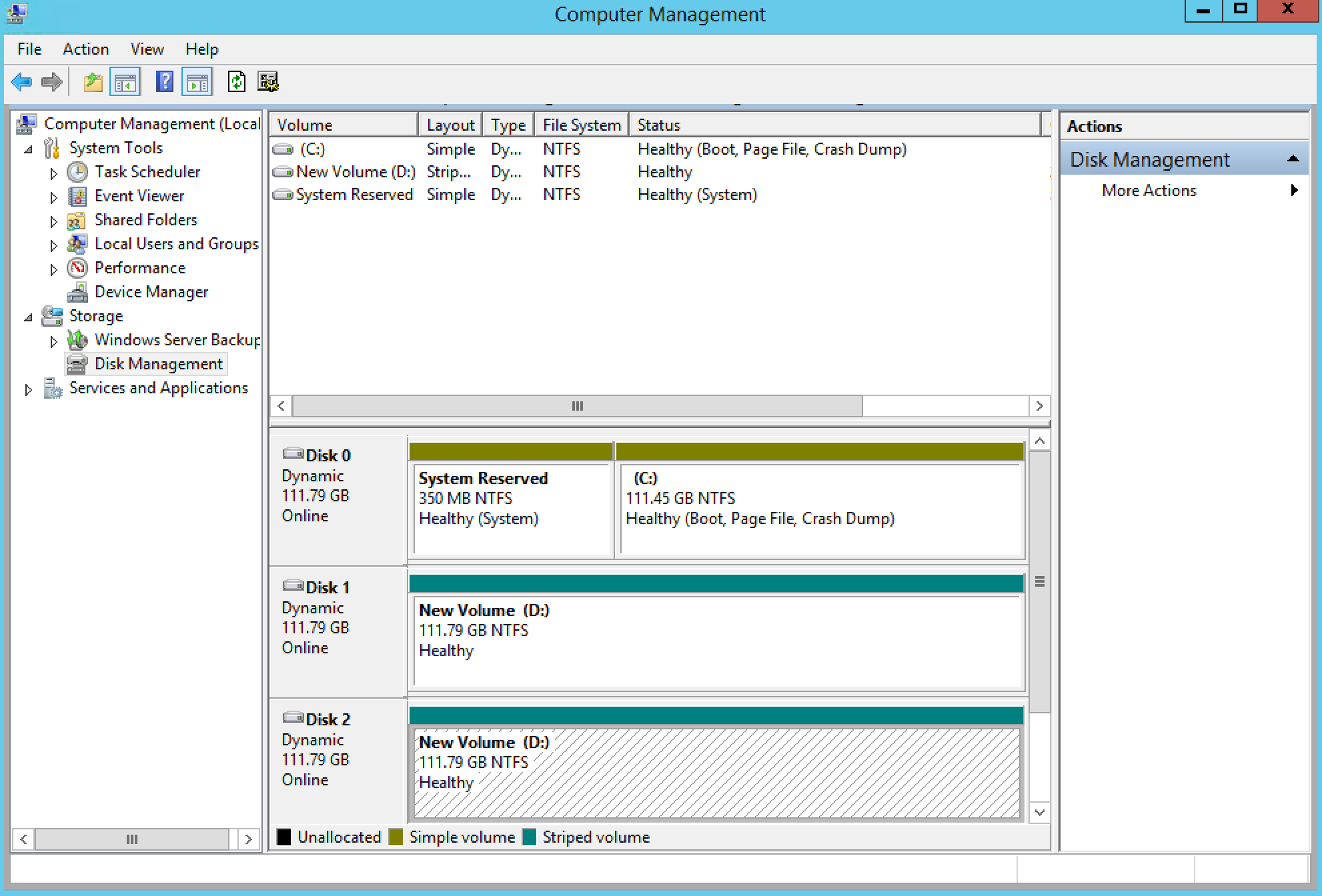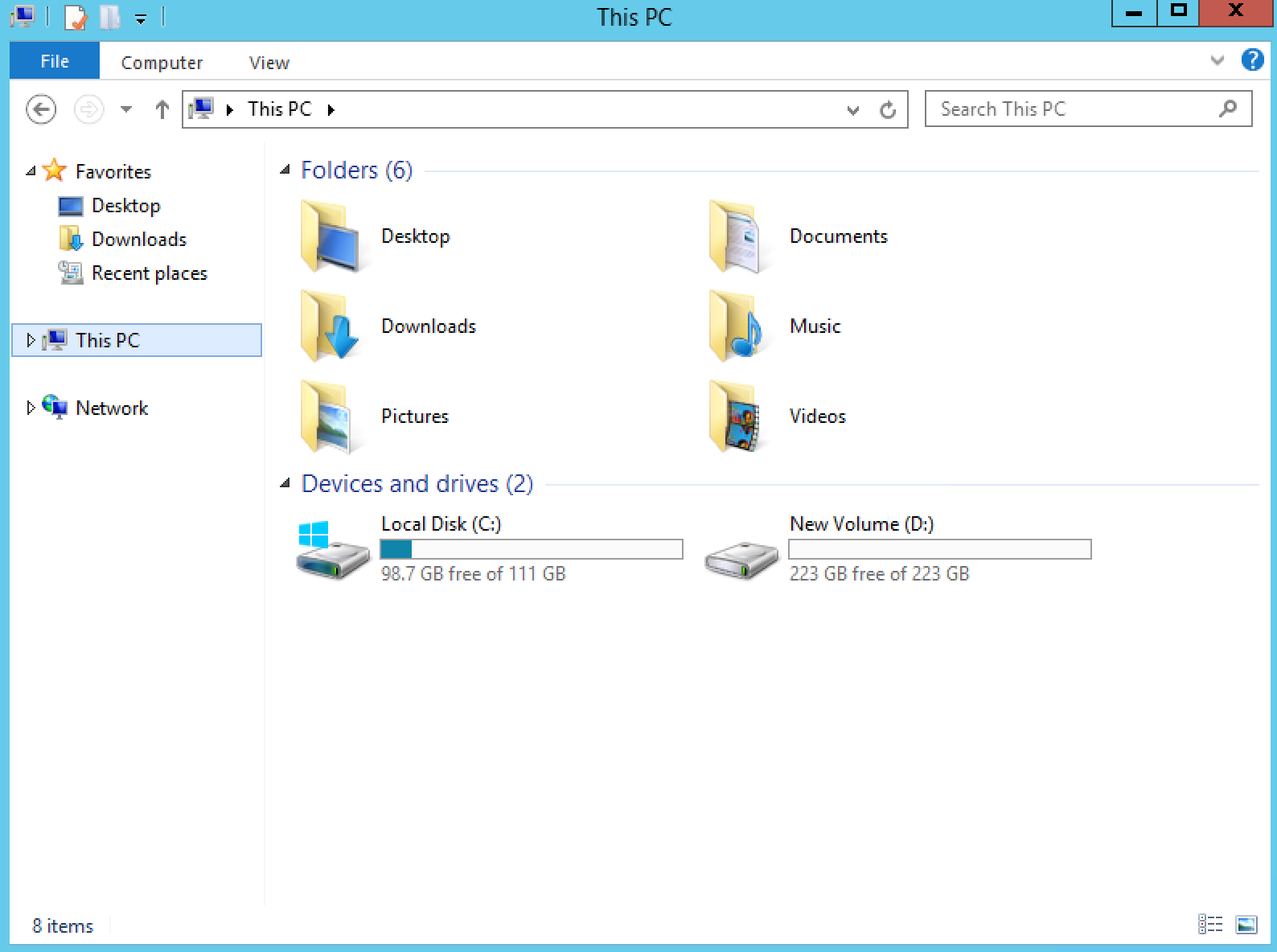Windows can manage multiple hard drives and change the configuration according to your requirements. When there is two or more hard drives, you can either set them in RAID, SPANNED or STRIPED.
RAID
With an RAID 1 configuration, you would have data redundancy, in the event where one of the hard drives fail, your server would continue to operate. However it would be advisable for you to replace the hard drive and to re-sync the RAID itself. In this case the data is available.
E.g.
2 x 1 TB HDD in RAID 1 would lead to you having 1 TB HDD in C:\
The data is written to both drives at the same time.
| Hard Drives | |
|---|---|
| HDD 1 | HDD 2 |
| Block 1 | Block 1 |
| Block 2 | Block 2 |
| Block 3 | Block 3 |
| Block 4 | Block 4 |
Spanned
In an spanned environment. you can put both hard drives together into an single volume where by you will have an server with the total capacity of both drives. The configuration would lead to all data being written to one drive first prior to it being written to the secondary drive.
E.g.
2 x 1 TB HDD in SPANNED would lead to you having 2 TB HDD in C:\
Once the first drive is full, the data wil be written to the second drive.
| Hard Drives | |
|---|---|
| HDD 1 | HDD 2 |
| Block 1 | Block 100 |
| Block 2 | Block 200 |
| Block 3 | Block 300 |
| Block 4 | Block 400 |
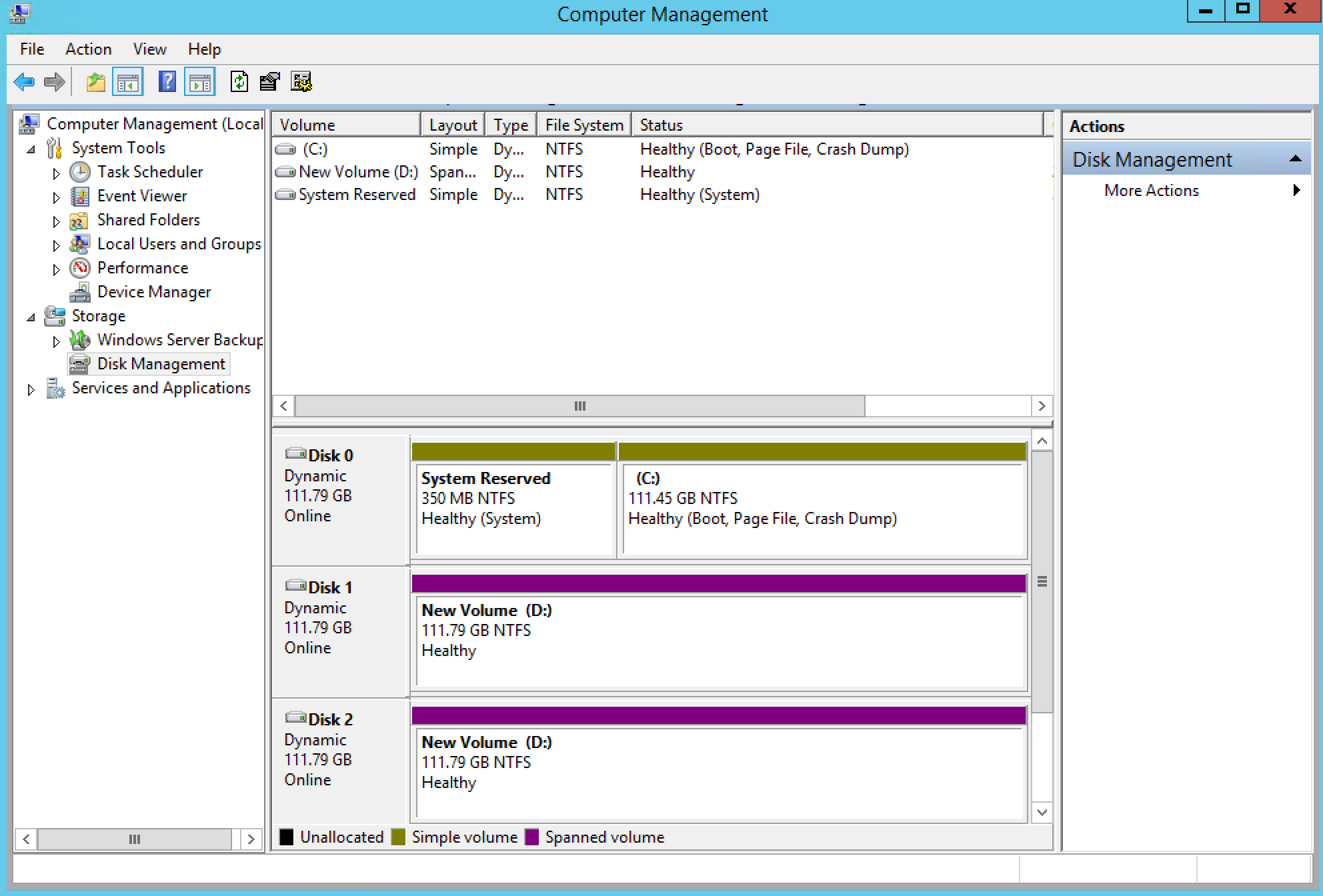
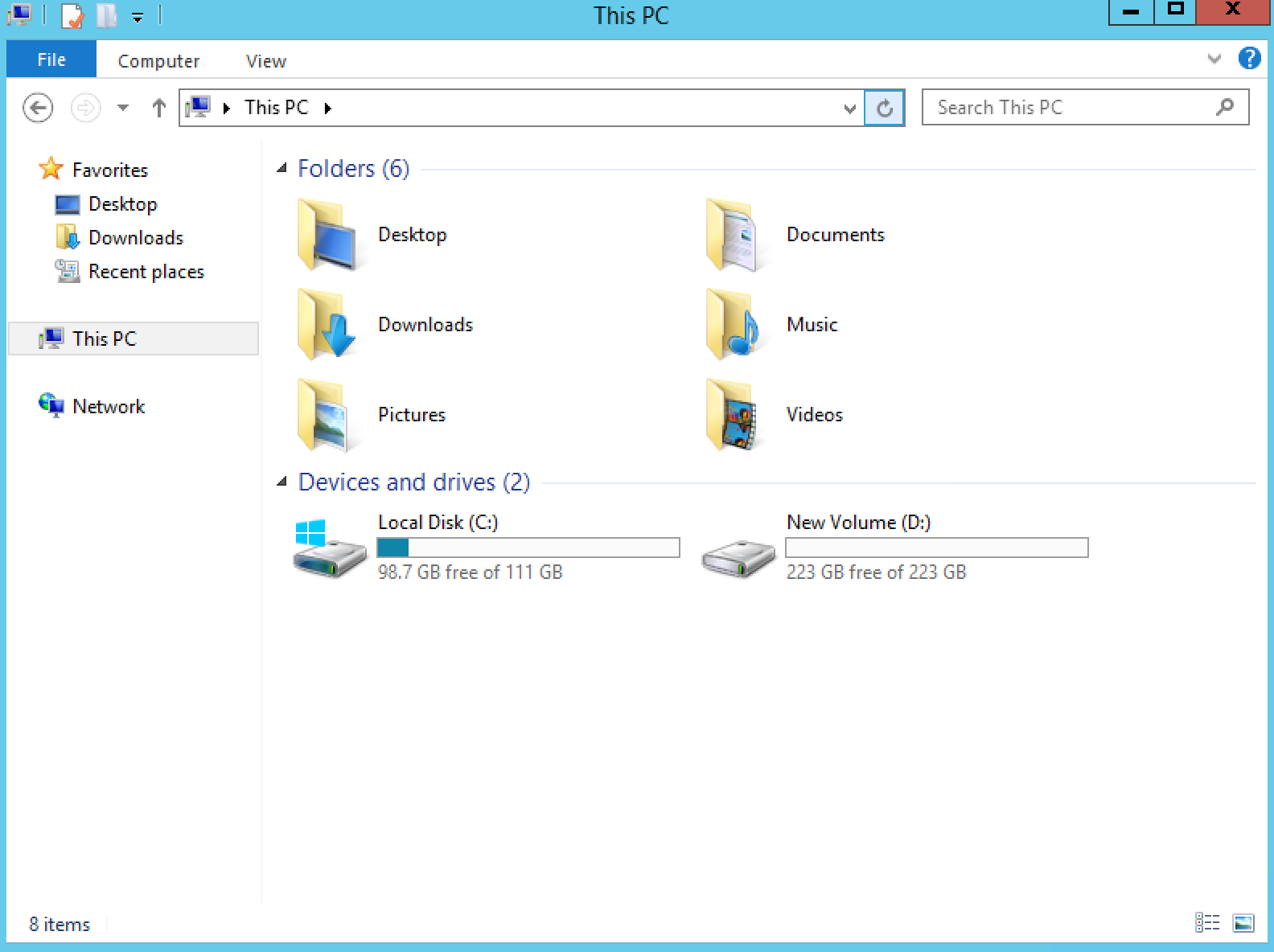
Striped
For an striped situation, you would have the data being written to both hard drives where an portion of the data will be written to the first drive and the next portion on the secondary drive. The 3rd portion of the data will be written to the first drive and it keeps on writing data between the two drives.
E.g.
2 x 1 TB HDD in STRIPED would lead you to having 2 TB HDD in C:\
Data will be written to both drives systematically.
| Hard Drives | |
|---|---|
| HDD 1 | HDD 2 |
| Block 1 | Block 2 |
| Block 3 | Block 4 |
| Block 5 | Block 6 |
| Block 7 | Block 8 |